Using InspectER – The New Tablet App
If you follow Emergency Reporting on social media or subscribe to our newsletters, you’ve probably heard about the launch of InspectER – a mobile tablet app for inspectors, fire marshals and operations. Last week, we had a Virtual Thursday webinar dedicated to introducing InspectER and showing customers how to get the most out of this online/offline tablet app. If you missed this informative webinar (our highest-attended Virtual Thursday this year!), don’t worry; we have a recorded version here that you can listen to at your convenience.
Here’s a brief summary of what was covered in the Virtual Thursday webinar:
- An overview of the benefits of InspectER, including:
- Access to occupancy & building info anywhere, 24/7, whether online or not
- Capture photos for each inspection observation
- Conduct custom inspection activities on your tablet device just like when online
- Synchronize your data quickly (minutes vs. days)
- Where to get InspectER:
- The app is downloadable in Google Play, Apple App Store and Windows Store (note: you must be on a tablet to download – the app is not optimized for use on mobile phones).
- Do not download the old app (called “Occupancy”)
- Levels of accessibility & configurations:
- Level 1: Read-only access – all valid users can log in and read occupancy data. No inspections included. Sold on a per agency basis.
- Level 2: Read & Edit – all valid users can read and edit occupancy data. No inspection capabilities included. Sold on a per station basis.
- Level 3: Depending on number of licenses purchased, multiple users can view and complete inspections. This level can be paired with Level 1 or 2, or used on its own.
- How to configure the app in your ER Administration settings (Level 3)
- How to log in, synchronize and navigate the app – and shows how the data navigation compares with the web-based product
- How to complete, view and email an inspection using the app
- Q&A – find out the answers to questions from webinar attendees
To watch the in-depth introduction to InspectER and see how to complete an inspection using the app, watch the full webinar at: https://www.youtube.com/watch?v=pP8yNaNaGRk. To purchase the InspectER tablet app, contact us here.