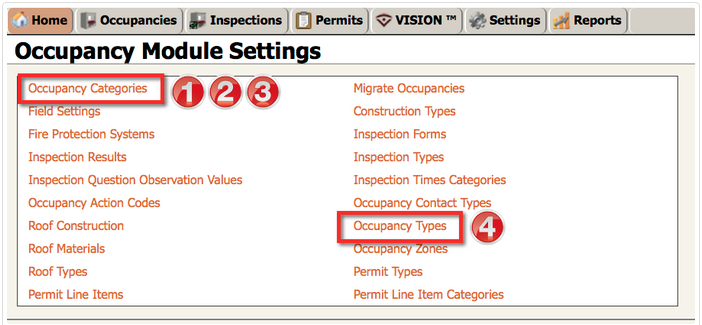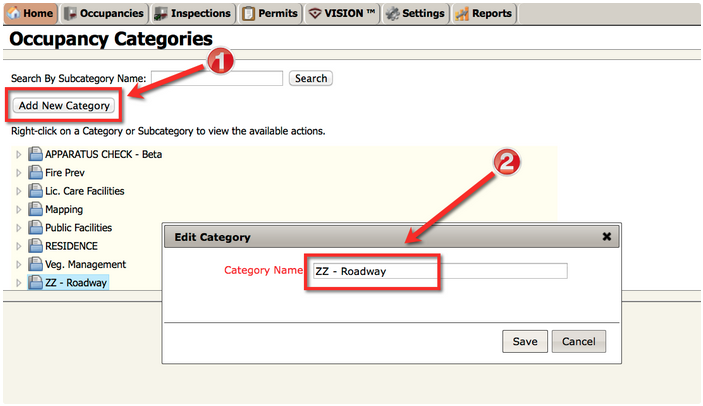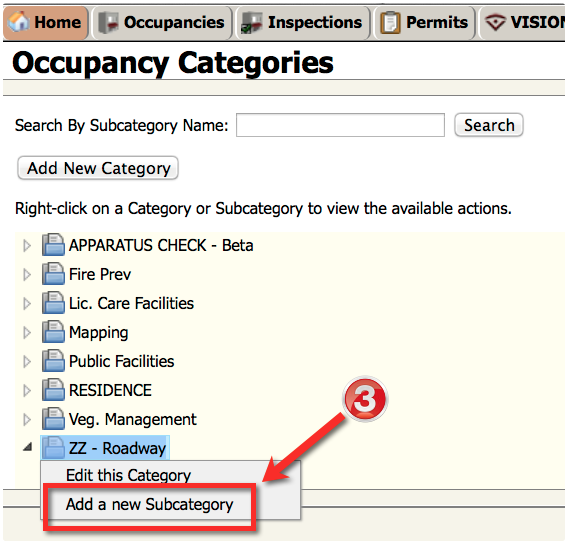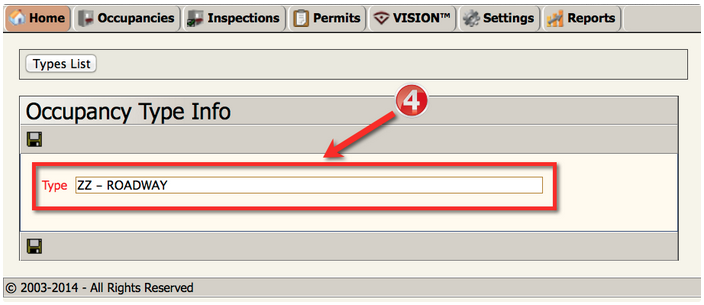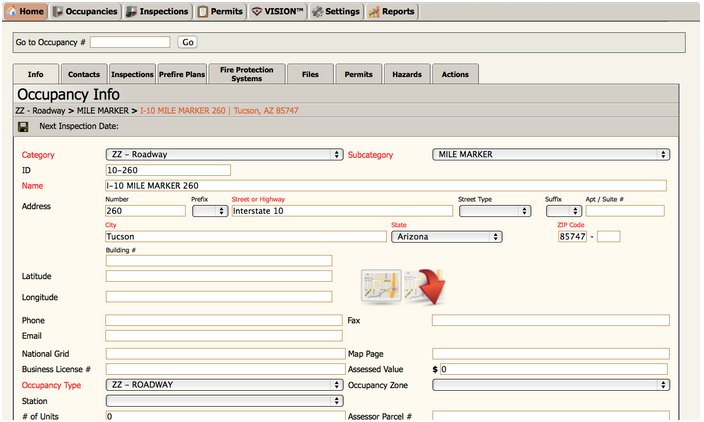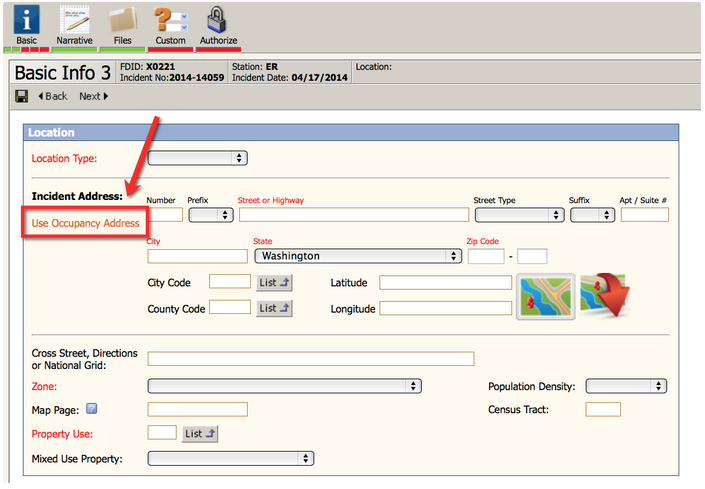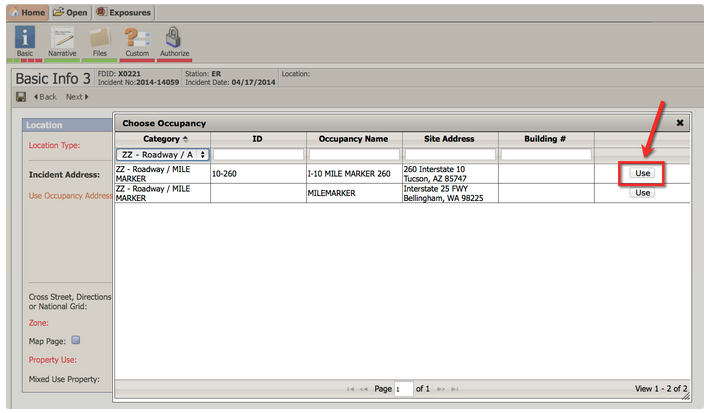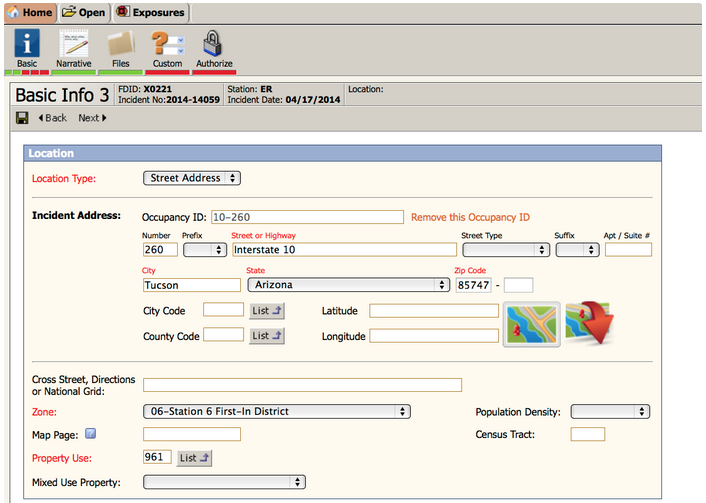Life is a Highway: Documenting Roadway Calls in Emergency Reporting
At our recent Regional Training Conference in Golden, Colorado, one of the participants needed an easy solution for his crews to enter highway or interstate calls in a consistent format. The problem he faced was crews were entering interstate incidents in a variety of ways. For example: “I-10 Milepost 260â€, “Interstate 10 MP 260â€, etc. This can get messy when trying to pull reports especially when you need to pull data for grants.
He needed a solution that would allow all highway incidents to be entered the same way every time. Together, we came up with the following solution: build mile markers for highways in the Occupancy Module.
Here’s how to do it:
First, navigate to the Occupancy Module Settings. Now, do the following:
- Create a new Occupancy Category called “ZZ-Roadwayâ€.
- The reason to use the ZZ as a prefix is so it appears at the bottom of the dropdown lists when your prevention department is building real occupancies in the system. If there is one thing I’ve learned over the years is never upset your inspectors or fire marshal, especially when you’re using their module.
- Create an Occupancy Subcategory called “MILE MARKER†by right clicking on the Category “ZZ-Roadwayâ€, then clicking “Add a new Subcategoryâ€.
- Also in the Occupancy Module Settings (see first image above), click on Occupancy Types and create an Occupancy Type called “ZZ-Roadwayâ€:
Ok, now you can create a unique “occupancy†for each mile marker for each major highway or state roadway in your jurisdiction. It may sound like a lot of work, but it really isn’t…Take a look:
Remember, all you have to do is fill-in the required (red) fields. Click Save and, voila, you’ve got a standardized format for filling data on roadway incidents.
Repeat these steps for every mile marker for each highway that runs through your jurisdiction.
Now, when it is time to complete an NFIRS report for a roadway incident, simply teach your report writers to always click “Use Occupancy Address†when filling out Basic Info 3:
That should do it!
Some tips to remember:
- Each mile marker will need to be its own “occupancyâ€.
- Enter the mile marker number in the “Number†field where a building’s address would normally go.
- Be sure to double-check each mile marker “occupancy†entry to ensure they follow the correct format you wish to have for your department.
- When completing Basic Info 3 in the Incident Module, use the Category/Subcategory search field when selecting “Use Occupancy Address†This will allow the report writer to see just the roadway they need to capture in the report.
I hope you find this tip helpful.
Good luck and stay safe during all roadway responses.