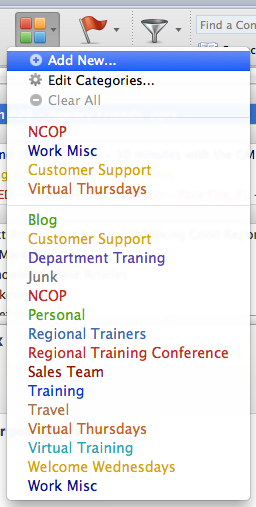Get Control of Your Email
Emails…Love ’em or hate ’em, they have become the de facto way we all communicate in our business and personal lives. Let’s face it: emails take up an inordinate amount of our day. I have yet to try this experiment, but I would love to run a stopwatch on any given workday to see how much time I actually spend reading, writing, and organizing emails. I imagine it would be pushing over two hours a day…easily. So, realizing that emails consume a large chunk of our time, I’d like to share some tips I’ve learned along the way that have helped me become more efficient in dealing with this part of 21st century living.
Multiple Accounts
For me, it’s become about balance.
Before I retired from the fire department, I was managing three very active email accounts:
- my personal account,
- the fire department account, and
- my Emergency Reporting account.
Currently, I only have to deal with two accounts, but I use a single email program for both: Outlook for Mac 2011.
Categories and Colors
For each account, I created folders by category (e.g., Blog, Virtual Thursday, Knowledge Base, etc).
Next, I created color-coded categories that allow me to easily categorize emails in my inbox—or any other folder—that require my attention later.
For example, our Support Team sends out an internal email anytime Emergency Reporting sets up a new customer. Because we welcome these new customers every Thursday during our Virtual Thursday trainings, I need to keep track of these emails. To do this, I assign a specific category to the emails so I can quickly see them as I’m creating my presentation. Once I’m done with the emails, I move them to a folder called New Customers. Voila! Easy-to-find and easy-to-move when I’m finished with them.
Split-Up Work & Personal
To wrap up for today, consider this email management stress reducer:
You’re probably a little like me. I am using multiple devices—a desktop, a smartphone, and a tablet. If you’re like me, you’ve loaded all your email accounts loaded on each device so you are never more than a second away from responding to that all-important email. Quite frankly, if you never sever your electronic connections, it can lead to a sense of exhaustion. So, now, instead of every device having all of my email accounts, I’ve pared it down to this:
| Work Computer | Work email only |
|---|---|
| Home Computer | Personal email only |
| Personal Tablet | Personal email only |
| Smartphone | Personal and work email |
Quite frankly, if you never sever your electronic connections, it can lead to a sense of exhaustion.
Ok, I admit this seems simplistic at first glance. But, keep in mind that when I’m working, I’m working and don’t want to be distracted with incoming personal emails. And when I’m doing personal stuff—like reading online—I am eliminating the temptation to answer that email immediately. For me, it’s become about balance. My theory is that I can be more productive while working and more relaxed when I’m not. I’ll let you know how it works out. Thanks for reading.