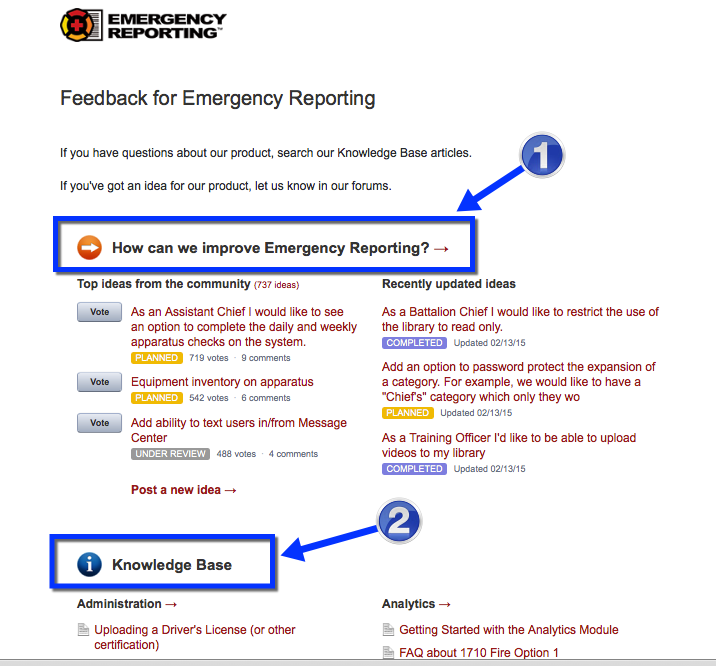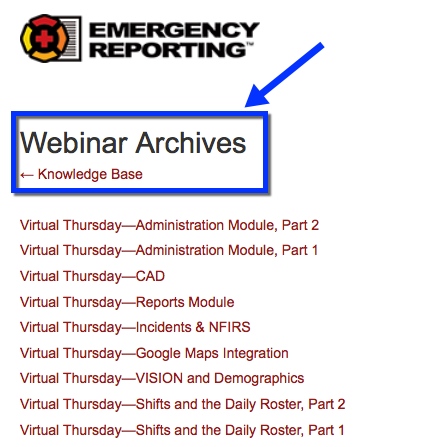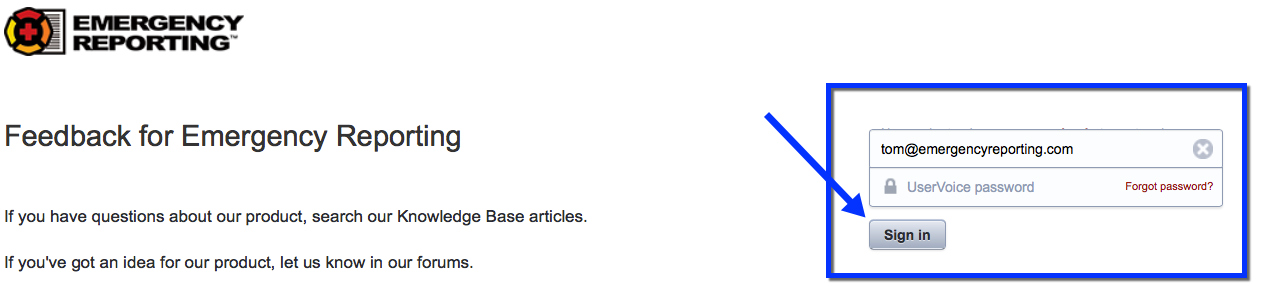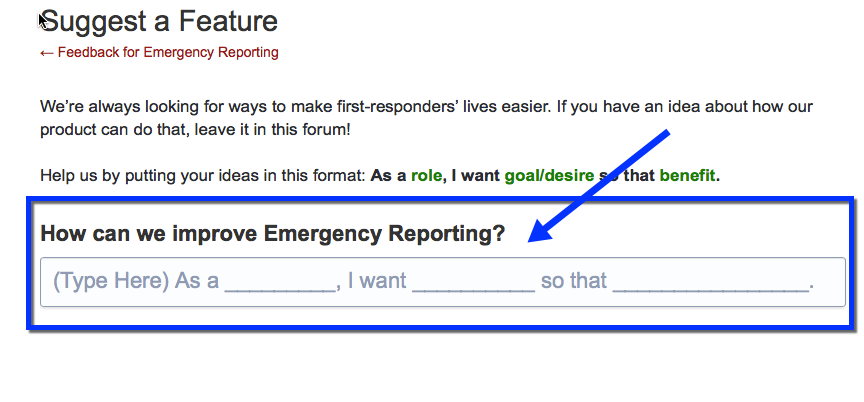Top 5 Tips: Using Our Feedback Site
Three pillars support our mission at Emergency Reporting: Community, Data, and APIs (Application Program Interfaces computers talking to computers).
The most important pillar is our Community each one of you that use our system every day. We may be a technology company, but we never forget that, during each shift, it’s people using our technology to help manage countless bytes of fire department data. This is a very big deal to us.
A Community is only as good as, well, its communication. Effective communication is bi-directional: we need to be able to help you get the most out of the system and you need a platform to express your needs to us. The platform we provide every member of our Community is our User Voice site, often referred as our Feedback site. This is the place to access our Knowledge Base articles and to suggest Feature Requests.
This is our way of fostering and maintaining a great Community. So, here are the top five tips to help you get the most out of our Community tool.
1. The Feedback Site has Two Sections: The Feature Request & Knowledge Base
- The Feature Request section is where you talk to us and (quite frankly) we listen! This is your opportunity to suggest and vote on ideas that will propel Emergency Reporting into the future. More on this later
- The Knowledge Base (KB) contains the latest training videos and KB articles to help you learn the system. Most categories are set up by Module. New users should head over to the Getting Started section.
2. Virtual Thursday Recordings
We have conducted almost 70 Virtual Thursday sessions since August 2013 and nearly all of them are stored here for fast and easy playback: https://emergencyreporting.zendesk.com/hc/en-us/sections/201013245
Even though there are no dates listed next to them, they are listed chronologically by upload date.
3. Sign-Up to Vote
Did you know you are able to log into the feedback site? You can, and it’s a completely separate login from your agency’s Emergency Reporting account. I strongly recommend creating a user account on the feedback site. That way you will receive updates on the ideas you suggest and the ones you vote on. Each user get 100 votes enabling them to assign up to three votes per idea. So, if someone in your organization posts a fantastic idea and you have 60 people in your agency, you could immediately gather 180 votes for that idea just from your department!
4. What is a User Story?
Simply put, a User Story is a way developers create and improve software. We put this out there for you so you can communicate in the language our development team knows best. The syntax goes like this, As a [rank or role], I need [description of enhancement], so that I can [do my job more efficiently/better/faster, etc.].
Here’s an example:
As a battalion chief, I need a drag and drop feature for the Daily Roster, so that I can more quickly fill my daily staffing.
This single sentence tells our development team who wants the feature, what feature he/she wants, and why he/she wants it. Pretty cool.
A couple tips: 1) Never go epic! Keep your stories focused on a small part or process in the system. A User Story like the following would be considered epic: As the fire chief, I need the Maintenance Module to automatically update apparatus inventory every time a truck pulls back into the station. Very cool idea, but way too massive. We would need to break this down into many smaller stories to give it a fighting chance of entering the development process.
Keep your User Stories, short, sweet, and specific.
5. Check out the Top Ideas from Across the Planet
On the home page of the Feature Request page, you can easily view the latest, hottest, and top ideas from our family of users worldwide. Always check this section first before entering your own User Story. Chances are, someone else may have already suggested it and needs your vote!
BONUS Tip: As our team reviews the feature requests, the status of the request may change depending on what the development team decides to do with it. Here’s the list of possible statuses for feature requests
Also, remember that whenever a feature request is completed or declined you’ll get those votes back to use on other ideas.
Thanks for reading and, as always, stay safe.