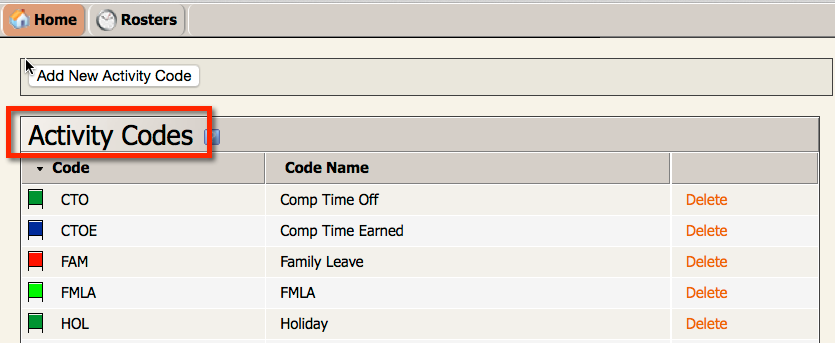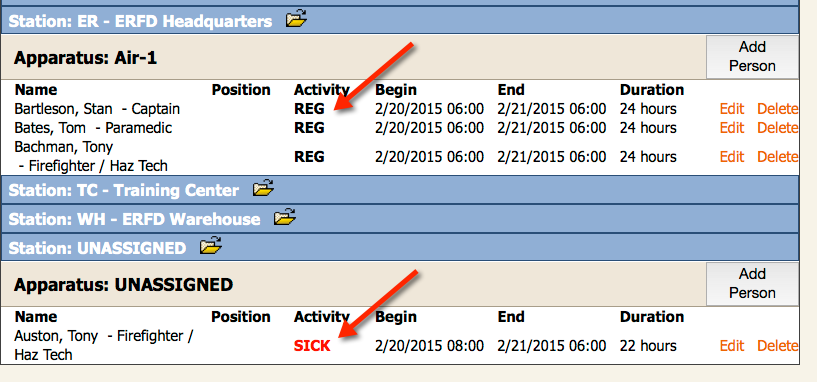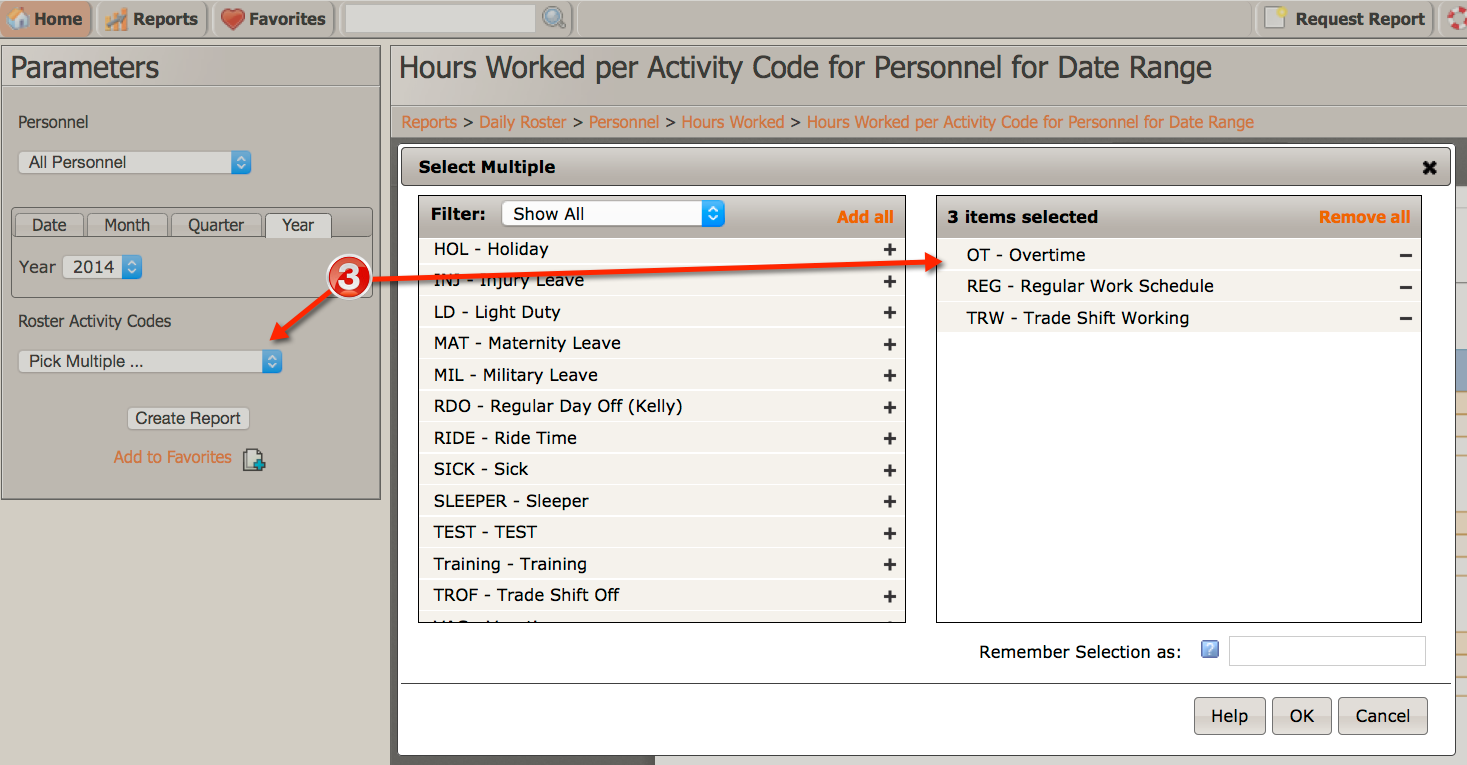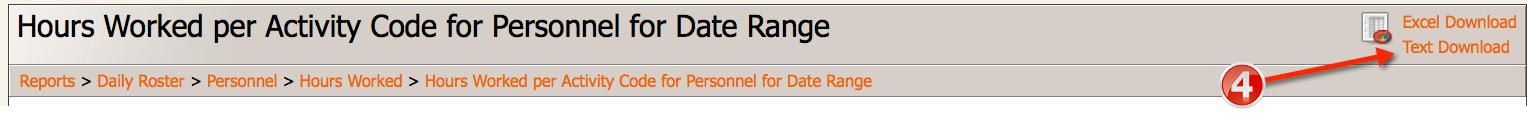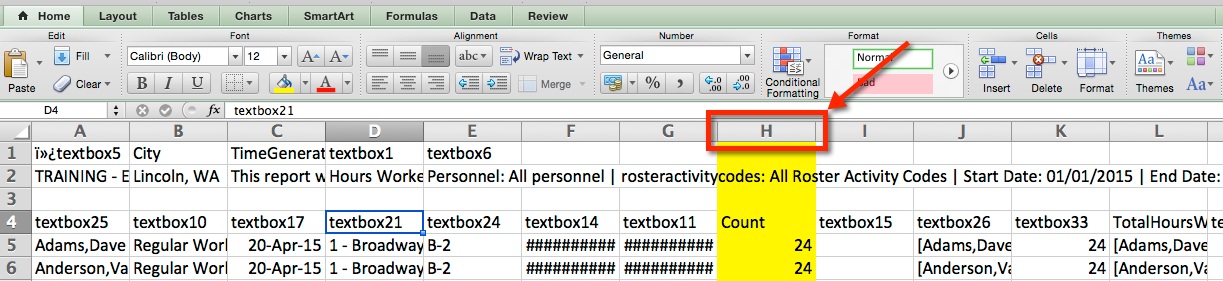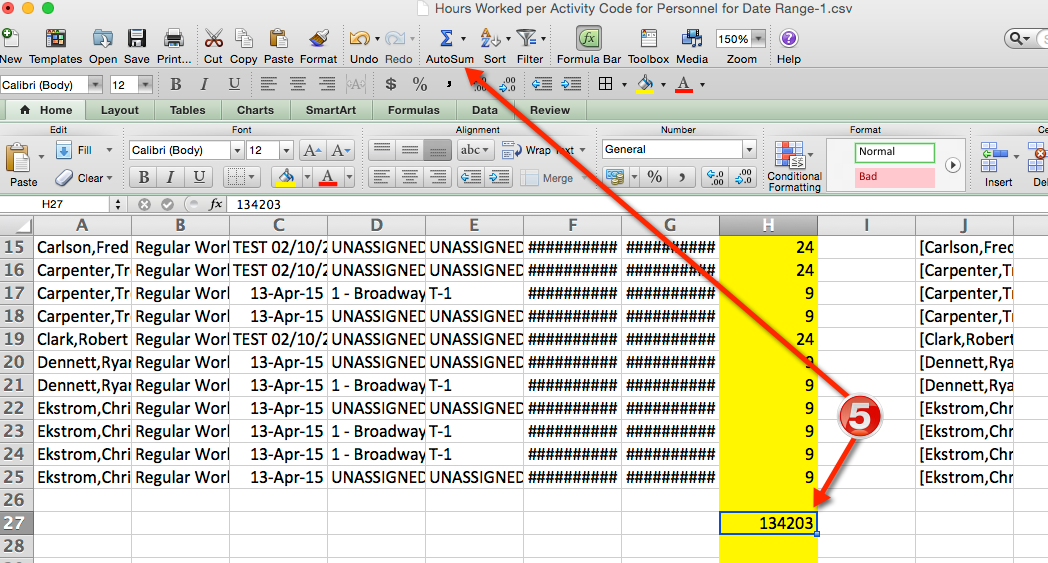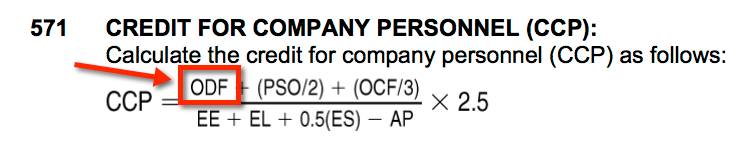Prepare for an ISO Visit: Staffing Credits & The Daily Roster
Anytime a representative from Insurance Services Office (ISO) is invited to your department, it reveals your organization has made a commitment to measure the services you provide your community. It typically takes hundreds of man-hours to prepare for an ISO visit. Through their Fire Suppression Rating Schedule (FSRS), ISO evaluates many facets of your community’s fire suppression and prevention efforts. Upon completion of ISO’s assessment, a department is issued a Public Protection Classification (PPC) rating from 1 to 10, with 1 being the best. Fire departments can often help reduce their communities insurance premiums by improving their PPC. A lower PPC not only results in lower insurance premiums, it also reduces the fire risk to people and property. And that is the mission of fire departments everywhere.
As explained in a recent Virtual Thursday by David Richardson of the Midwest City Fire Department, 50% of the ISO assessment is the fire department itself. Fire department staffing makes up 15% of that 50%. In other words, fire department staffing is 7.5% of the entire ISO score.
Emergency Reporting can help departments prepare for this portion of the assessment by enabling fire departments account for the number of existing company personnel (ECP). A component of the ECP is the number of On-Duty Firefighters at Fire Stations (ODF). This number is the average number of firefighters on-duty with companies at the fire station(s) (ISO FSRS 570.A, p.35). A volunteer or combination department can also earn credit for firefighters that spend time at the station (e.g. a scheduled station cleanup day). Any volunteer firefighter doing activities at a station where he/she can respond to incidents should log those hours with a code you can easily reference when running ER Report #1299. From ISO: Volunteer firefighters who are on duty at fire stations according to a predetermined assignment are credited as on-duty firefighters (ODF) for the time they are on duty; otherwise, volunteer firefighters are considered on-call (ISO FSRS 570.C, p.36).
Using Daily Rosters and Report #1299 Hours Worked per Activity Code for Personnel for Date Range, fire departments can easily generate a high quality, reliable report that will give them the ODF value.
Here’s a breakdown of the steps involved:
1) Ensure you’ve created Activity Codes in the Daily Roster settings that match your department’s on-duty and off-duty codes. For example: REG (Regular Work Schedule), OT (Overtime), TROF (Trade Shift Off), etc.). To set this up, navigate to Welcome Page > Daily Roster > Settings/Activity Codes.
2) Consistently build Daily Rosters every shift. Be sure to assign the correct codes to each individual in the Roster.
3) Run Report #1299. Select the parameters you wish to compile. Use the multi-picker to select and group ONLY on-duty codes. Do not include codes for sick, vacation, Trade shift off, etc.
4) After running the report, download the text download file (.csv). Once you open the text file in Excel, you will want to review the H column since that gives you the total number of hours worked for each person.
5) Auto-Sum the values in the “H†column. This will give you the total number of hours worked for the time period selected when you ran the report.
6) Divide the number from Item 5 above by the number of hours in the time period selected. Remember, ISO wants to know the average number of firefighters on-duty 24 hours/day with companies at the fire station(s).
- One month (30 days) = 720 hours
- One quarter (91.25 days) = 2190 hours
- One year (365 days) = 8760 hours
7) This number will give you the ODF (On-Duty Firefighters) value to plug into the CCP (Credit for Company Personnel) formula. Again, time spent by volunteers at the station (regardless of pay status) can be credited under the ODF. Those small credits can really add up (ISO FSRS 570. C, p.36)…Thanks for this tip David!
Example:
1) We ran Report #1299 for an entire year.
2) After completing a text download, we then auto-summed column H.
3) The value obtained was 134,230 (total hours worked by on-duty firefighters)
4) Next, we divided 134,230 by 8760 (the total number of hours in a year)
5) This number is 15.32 (the average number of on-duty firefighters per hour throughout the year)
6) 15.32 = ISO’s ODF value (On-Duty Fighters)
7) 15.32 gets plugged into the formula for CCP (Credit for Company Personnel):
I know this seems like a lot to digest, but if you follow these steps, you’ll discover it’s really pretty easy.
To view the entire process, please click on this link to listen to the Webinar about Daily Rosters, ISO, and You.
Slide the time-bar to about the 10:20 mark to learn about the Daily Roster and using Report #1299.
If you have any tips on how your department has used Emergency Reporting for a ISO visit, please drop me a email at [email protected]
Lastly, click here to go to ISO’s website.
Thanks for reading and, as always, stay safe.
Special Thanks goes out to David Richardson of the Midwest City (OK) Fire Department for sharing his ISO expertise with us during a recent Virtual Thursday session. His insight contributed greatly to this blog article.