Calendar
The Calendar module displays a thumbnail view of department activities. You can configure the Calendar to display icons for different types of events. Click on any of these icons to go straight to the actual item elsewhere in the system.
While the Daybook displays similar information for a specific date, usually the current date, the Calendar can show you information over a range of dates.
| Shifts | See who’s on what shift and when. |
| Training | View past and upcoming Training classes. |
| Events | See Events planned at the station. |
| Inspections | View scheduled inspections from the Occupancy Module. |
| Events | Create custom calendar events. |